
What’s New: Updated Navigation for Enterprise Customers
Last updated: September 24, 2025
We're looking for innovative ways to help grow your business—we've got exciting news to share with you. There are quicker updates and exclusive new features you'll have access to, though your software will still be familiar.
Top 8 changes to know
Here are the changes to some of your most frequently used pages. As always, our support center has extensive articles to answer any questions you may have about this update— think of this as your quick-access cheat sheet.
1. Refreshed Home Dashboard with new Client AI Predictions
The staff home dashboard still displays your schedule, but with a refreshed design and a new Client AI Predictions tool. Staff can click the "Client AI Prediction"' button at the top of the dashboard to view this feature. Client AI Predictions uses artificial intelligence and a machine learning algorithm to identify new clients from the past 30 days who are most likely to become Big Spenders, and which existing clients are at risk of churning based on their historic visit data. Pair this data with your marketing strategies to use the best of today's technology to gain a competitive edge. For more details on this feature, please visit the Home Dashboard article.
2. Faster access to your booking pages
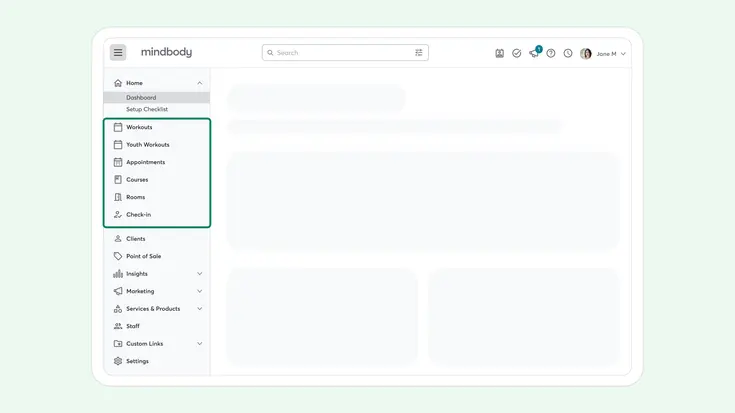
"Booking Pages" include the following (default labels): Classes, Appointments, Courses, Rooms, and Check-in. For most businesses, your "Booking Pages" are where you spend most of your day, managing classes, enrollments, or your appointments calendar. So, the left navigation prioritizes them in a section at the top for quick access. Corporate staff can reorder, rename, and further customize these important booking pages to create the greatest efficiency for studios. For more step-by-step instructions on all available features, visit this Home Dashboard article.
3. Consolidated folder of “Custom Links”
Custom links are URLs that route to other websites or specific pages in the Mindbody software with one click. If your site had custom links, they'll be maintained when your site is updated and consolidated in a folder labeled "Custom Links." Corporate owners can customize the name of the folder and each link within it. If you can't find it, look for the folder icon above settings, near the bottom of your navigation. For more additional information on this feature, visit this article on How to Edit Your Navigation Menu.
4. Reports are accessible within Insights
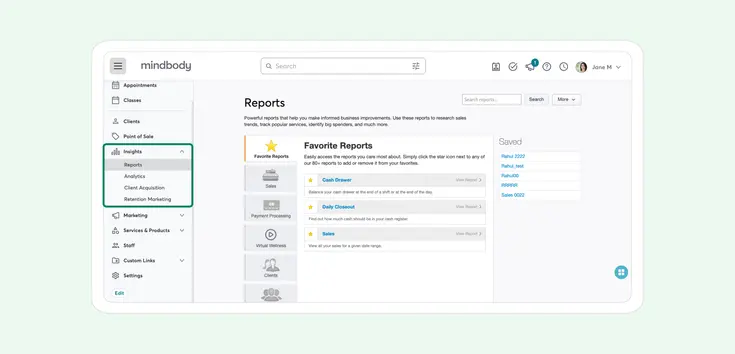
A new section on your navigation, "Insights," creates a primary place for reports, dashboards, and analytics. If your previous home page was the "Client Acquisition Dashboard," you can also find that in "Insights" now.
5. Branded Web and Branded App are accessible in Marketing
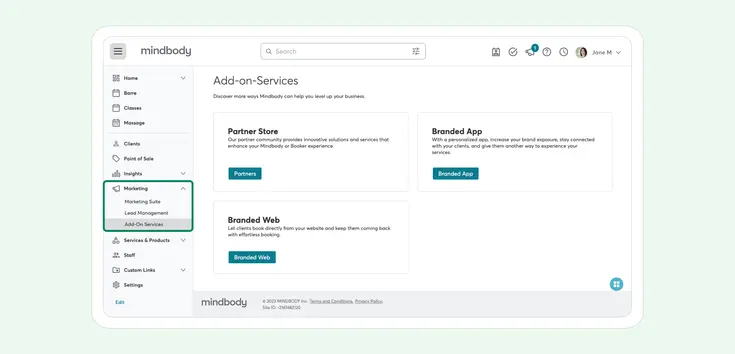
Within Marketing, you'll find "Add-On Services" which provides access to any additional portals you have, such as Branded Web or a Branded App.
6. Enrollments have been renamed to Courses
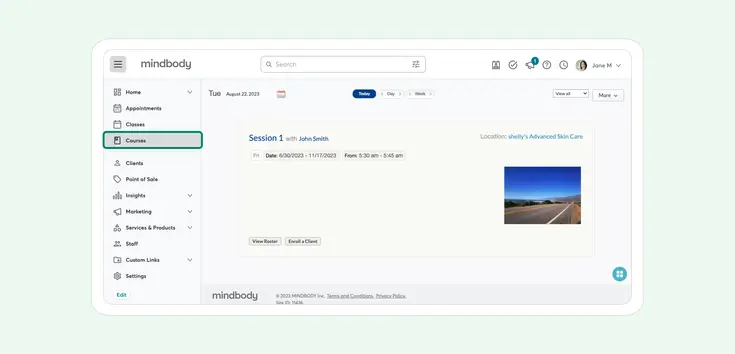
If you utilize Enrollments for your business, you'll notice that they're now referred to "Courses" in various places in the software.
7. Manager tools have been renamed to Settings
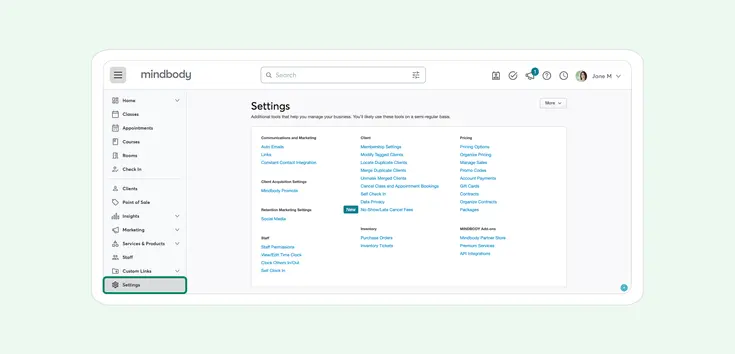
To provide quick access, "Manager Tools" has been moved to the main navigation (no longer a sub-menu item of "Home"), and renamed to "Settings."
With the navigation now on the left-hand side, during specific tasks you may miss the horizontal space you had when the navigation was on the top. By clicking the button in the top left corner with the three lines, you can collapse the navigation. This gives you the best of both worlds with continuous access to all pages, but with more working space than ever before.
That’s everything you need to know
No matter what, we're here to support your business needs. The best part—this update will enable quicker improvements for your sites in the future. Now that you'll receive more frequent product releases, check out What's Next for Mindbody!



