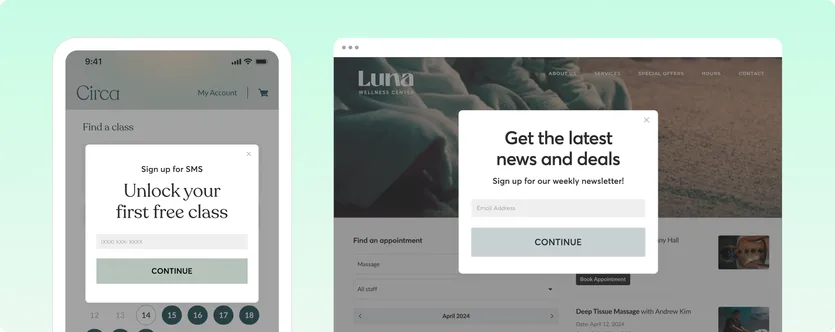Mindbody + Attentive
Capture new clients through sign-up units
Before you can communicate with potential clients, you need to collect their contact details. One way to do this is with sign-up units.
Sign-up units are customizable pop-ups or forms that provide a compelling reason for people to enter their information in exchange for something you’re giving—like an exclusive intro offer or monthly newsletter subscription.
You can add sign-up units to your social media channels (like Instagram or Facebook) and your website.
Whether you're offering a discount or regular updates, the steps below will walk you through how to set up your sign-up unit and share it to your social media so you can start building your marketing list.
Collect new contacts by promoting intro offers and newsletters on social media

Intro offers
Incentives like intro offers can boost sign-ups by 3x.
Promote a first-time service or experience—like a free class, discounted session, or trial membership—to get people in the door quickly. Intro offers work especially well for fitness studios, gyms, and wellness centers.

Newsletters
Use newsletters to build a longer-term relationship before the sale—for example, by sharing wellness tips, expert advice, lifestyle content, or educating potential clients. Newsletters are especially helpful for local studios like yoga studios or boutique wellness centers.
Customize your intro offer sign-up unit
Still need to set up an intro offer in Mindbody? Create one now.
Step 1: Add your intro offer to a welcome email
- Log in to Attentive from the “Marketing” tab of your Mindbody software
- Click “Journeys” in the side navigation menu
- Find the “Welcome Offer Email Journey” and click to “Edit”
- Click the email message and select “Edit Content” in the right panel
- Replace the placeholder text with your offer
- Update the “CLAIM MY OFFER” button link to your desired destination where clients can purchase the intro offer (e.g., your website, Mindbody consumer mode, your app)
- Save your changes and turn the journey on (you can keep the default time interval)
- Return to “Journeys”
Step 2: Add your intro offer to a welcome SMS
- Find the “Welcome Offer SMS” journey and click to “Edit”
- Click the second SMS message
- Replace the placeholder text with your offer
- Update the placeholder link to your desired destination where clients can purchase the intro offer (e.g., your website, Mindbody consumer mode, your app)
- Save your changes and turn the journey on (you can keep the default time interval)
Step 3: Add your intro offer to a sign-up unit
- Choose “Sign-up Units” in the side navigation menu
- Find the “Welcome Offer Sign-up Unit”, select the three-dot menu, and click “Edit”
- Hover over “Email page” on the right side of the screen and click “Edit design”
- Replace the placeholder text with your offer and save the changes
- Repeat these steps for the “Text page”
- Remain on the “Sign-up Units” page
Step 4: Reassign the journeys and activate your sign-up unit
- Click the dropdown menu on the left side of the screen and choose “Welcome Offer Email” for the email journey and “Welcome Offer SMS” for the SMS journey
- Click “Schedule and activate”
Step 5: Publish your sign-up unit on your social media
- Click “Sign-up Unit” to open edit mode, then copy the landing page URL from the bottom of the left-hand settings
- Paste this link in an Instagram story, Facebook post, and your social media bios so your followers can subscribe to your list (stories expire after 24 hours, so post it to your story at least once a week)
Note: to setup sign-up units that integrate with your website, you will need to reach out to the Mindbody team to get your Attentive tag (a snippet of code that you will install on your website).
Next up: remind and re-engage clients

Remind first-time clients to book again
Set up follow-up messages to keep new clients committed and help them feel valued.

Bring past clients back to your business
Reach out to clients who visited but haven't returned in the past 30 or 60 days.