
What’s New: Your Updated Navigation and More
Last updated: June 23, 2025
Whether you're preparing or your site has already been updated, we're excited to share more about what features and enhancements are in store. With this update, most of your software will still feel familiar, and we're here to walk you through some of the top things to know about what's changing and what new features you'll have access to.
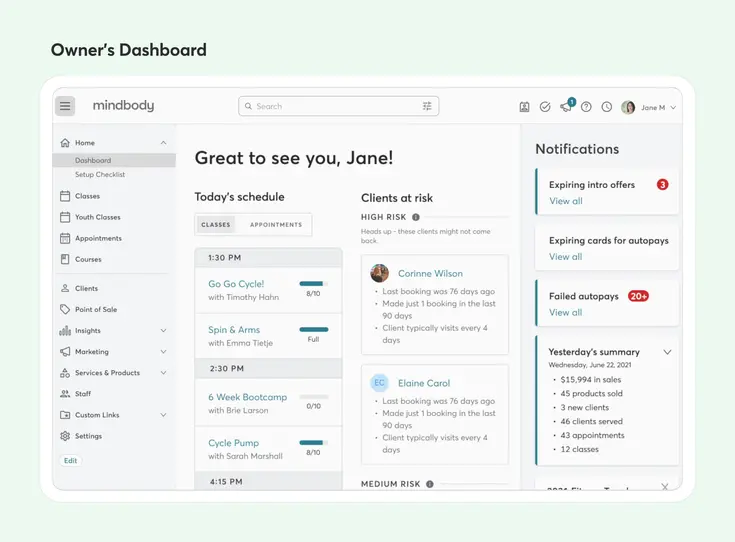
Top 6 changes to know
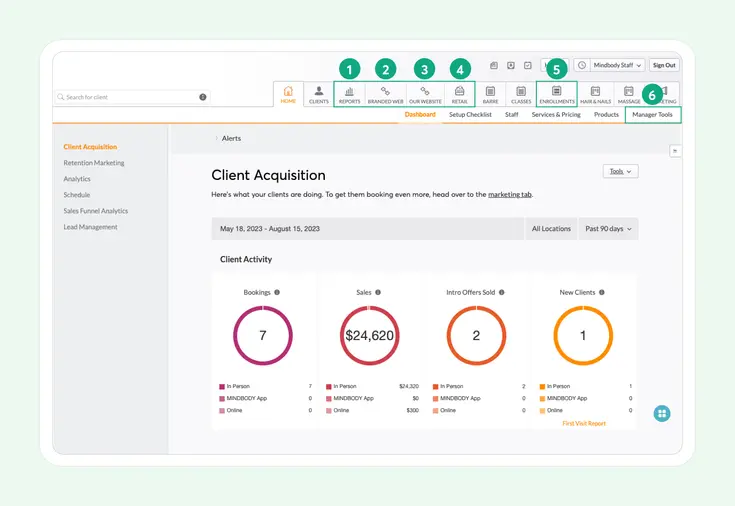
We wanted to highlight a few changes to the name and location of pages that you may use frequently. As always, we have articles in our support center to address additional questions you may have about this update (like this one!), think of this as your quick access cheat sheet.
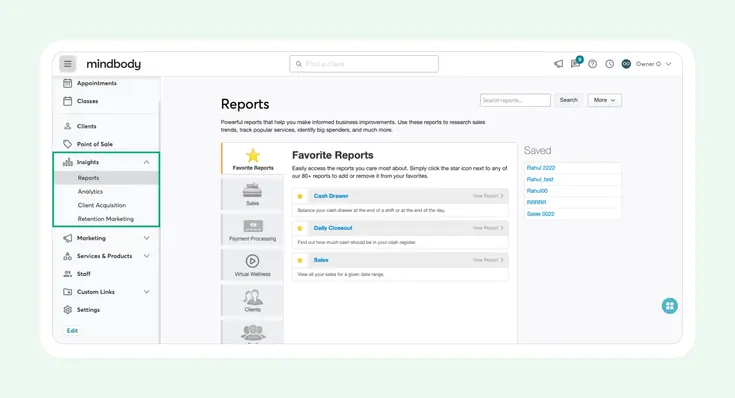
1. Reports is accessible within Insights
A new item on your navigation, "Insights", creates a central place for reports, dashboards, and analytics. If your previous home page was the "Client Acquisition Dashboard" pictured above, you can find that in "Insights" too!
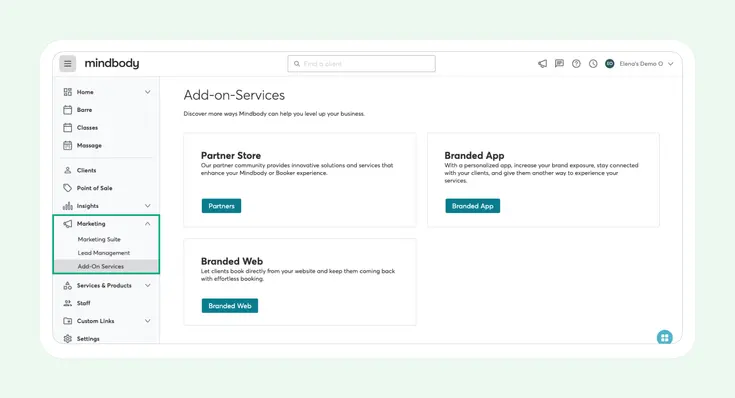
2. Access your Branded Web or Branded App portal within Marketing Tools
Within Marketing, you'll find "Add-On Services" which will have buttons to direct you to any additional portals you have, such as Branded Web or a Branded App.
3. Custom links on your site (Ex. "Our Website") are still available, but in a new spot
You may not have a tab on your current site that looks like this and that's okay! If you did previously add a link to your website or another URL, when your site is updated, access to that link will be moved into a new folder in your navigation called "Custom Links".
Read more about Custom Links below in our Transition Tips section.
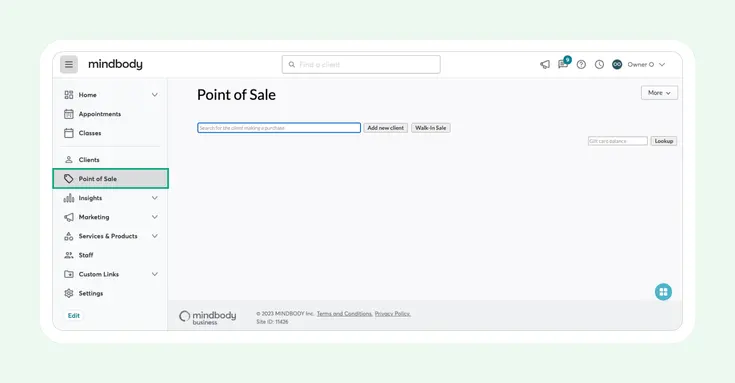
4. Retail has been renamed to Point of Sale
The experience is unchanged, but the name of "Retail" has been updated to "Point of Sale" in your updated navigation.
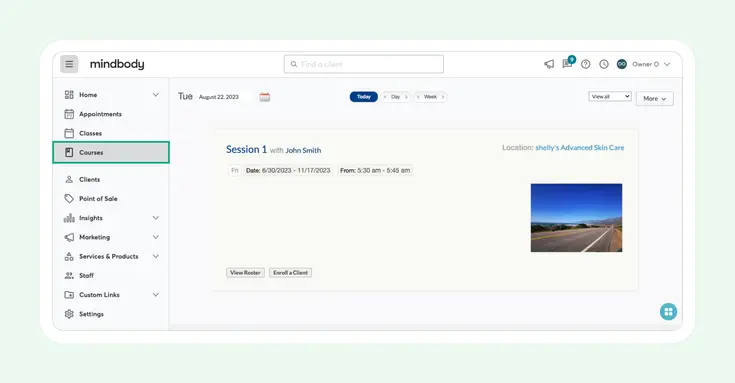
5. Enrollments has been renamed Courses
If you utilize Enrollments for your business, you will notice that in various places in the software, they are now referenced as "Courses".
The "Advanced Courses" feature is still available and remains unchanged.
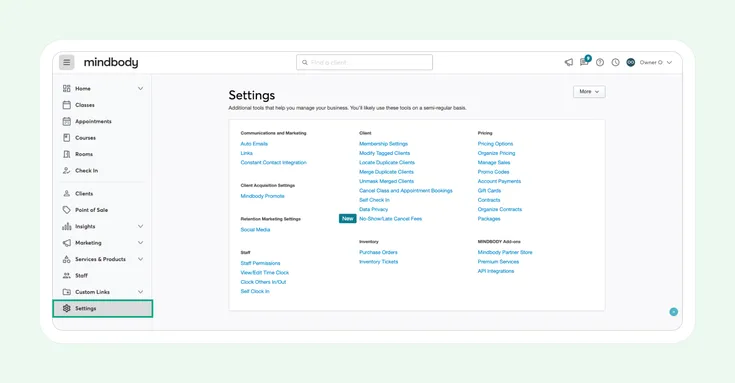
6. Manager tools has been renamed to Settings
In order to provide quick access, "Manager Tools" has been moved to the main navigation (no longer a sub-menu item of "Home") and renamed to "Settings."
Transition tips
We've collected 3 additional tips to help you transition to the updated navigation smoothly and allow you to utilize the new features that are available with it.
1. Navigating to your "booking views" (Class or Enrollments Schedule and Appointment Calendar) and how to transition or make updates
For most businesses, your "booking views" are where you spend the majority of your day, managing classes, enrollments, or your appointments calendar. Because they are such a crucial part of a daily workflow, the navigation is designed to always have them stay at the top of the left sidebar for easy access. In order to enable the greatest efficiency for you and your staff, owners can reorder, rename, and further customize these important views, within the top section of your left navigation bar. For more step-by-step instructions on all the features available visit this support article.
2. Give yourself more space to focus by collapsing your navigation
With the navigation now on the left-hand side, during certain tasks, you may find that you miss the horizontal space that you had when the navigation was on the top. By clicking the button in the top left corner with the 3 lines, you can collapse the navigation, giving you the best of both worlds with continued access to all pages, but gaining back more working space than ever before. You will still be able to reference the names of these pages by hovering over the icons in the navigation.
3. Custom links in your navigation can provide quick access to places in and out of the Mindbody software
If you utilize custom links in your site today, they will automatically move over your custom tabs when your site is updated. If you aren't familiar with custom links, this feature allows owners to copy a URL from any web page to provide quick access within your Mindbody software.
In addition to adding external links, owners can also now add custom links to pages within Mindbody that staff frequently visit to provide quicker access. For example, maybe you utilize a feature that today is only accessible through "Manager Tools" ("Settings" in the updated navigation)—you can now add a link to that page within your custom links folder and can avoid extra steps it takes to get there.
Feature spotlight: New AI-driven client insights
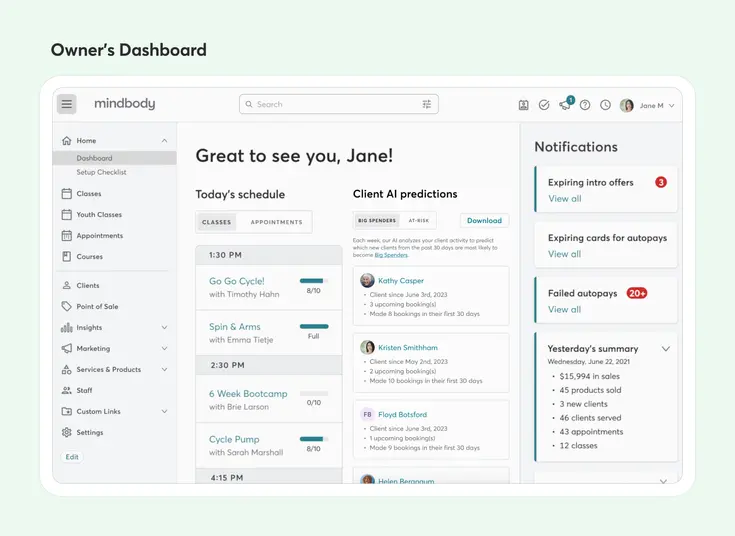
One of the most exciting new features for owners and staff with this update is access to our new Client AI predictions tool. Owners see this directly on their dashboard; while staff can access it by clicking the 'Client AI Predictions' button at the top of their dashboard.
Client AI Predictions uses artificial intelligence and a machine learning algorithm to identify new clients from the past 30 days that are most likely to become Big Spenders, and which existing clients are at risk of churning based on their historic visit data. Pair this data with your marketing strategies to use the best of todays technology to gain a competitive edge.
For more details on this feature visit this support article.
As always, we're here to support you. We're confident these improvements will increase your business's efficiency and help you grow. Stay tuned for more exciting updates to come!



