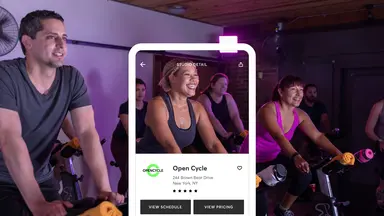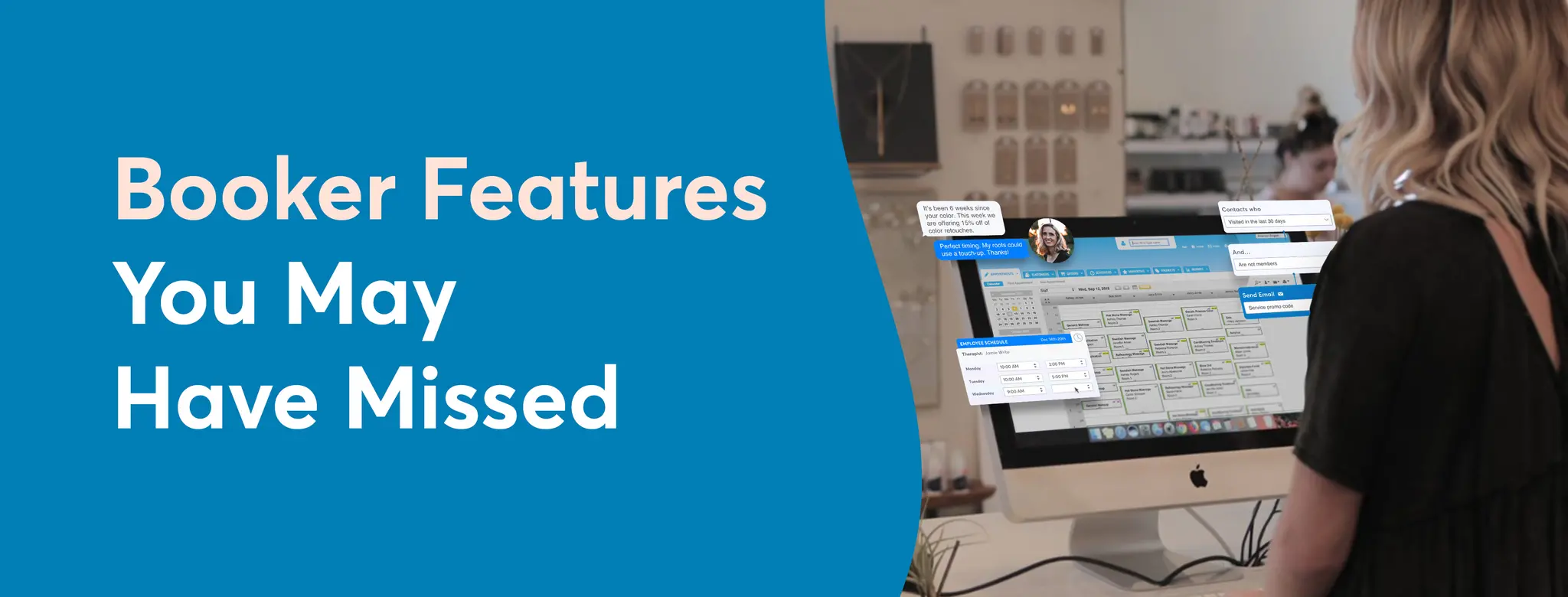
Booker by Mindbody Features You May Have Missed
August 14, 2023
Product and feature availability varies by region. Contact your account rep to learn more.
We seek to continuously evolve–and that means adding new features to help your business run even more seamlessly, which is especially important right now given the industry’s current staffing challenges.
Let’s take a look at the newest features we’ve added to help you increase revenue this year.
Freshen up your email marketing
Yes, Instagram is the darling of the digital set at the moment, and no doubt you need to be active there. But email marketing remains one of the most effective marketing channels, and experts say that for every $1 you spend, you can expect an ROI of $51! Currently, 290 billion emails are sent daily, so to help your business stand out, the Mindbody team is providing some new tools.
Here’s how to get more out of your email marketing this year:
- Review your existing templates and ensure that your messaging is still current and compelling.
- Refresh your photos (so you can achieve better engagement) with Marketing Suite’s new Unsplash integration. Unsplash is an excellent source for high-quality salon and spa photos that are completely free, out of a library of over two million. It’s never been easier to pull in stellar and relevant photography.
- Take advantage of Marketing Suite’s new HTML editor, enabling your delivery of emails that have a completely custom and branded look and feel.
- Makeover your CTAs with new editor blocks for offers, video, and social. These make it easy for you to have specific CTAs in your e-blast by providing an easily clickable link. Offers make it easy for your clients to add product promotions to their cart for a seamless checkout—boosting your overall revenue. Video dramatically increases click-through rates, so now you can add tutorials or other snippets to the email message. And, of course, you want every email to include links to your social accounts. When you use the new social block in your email template, all of your accounts are automatically shared in each email, efficiently saving a lot of time.
- The key to getting your clients to open (let alone read) your emails is your subject line, and there’s a brand-new feature to help you do this more effectively. With Smart Subject Lines, Marketing Suite leverages artificial intelligence to suggest the best subject lines for you based on your business and the specific email content. How do Smart Subject Lines know the best options? The recommendations are based on the top-performing subject lines of the millions of emails sent each month through Marketing Suite from businesses like yours.
- Sit back and check the new performance reports that provide deeper metrics for emails sent from within the platform to see how all of your email and text messaging campaigns are doing, including the ability to see which links are clicked on.
Put online booking front-and-centre
With new features in Booker by Mindbody, there is no better time to optimise your online booking and shift more routine booking activities off your front desk’s plate. Encouraging your regulars to book their next visit at checkout, or to complete bookings online, allows the existing front desk staff to focus on new clients who are visiting, incoming phone calls (if you haven’t solved this issue already with Messenger[ai]), suggesting upsells upon check-in, and rebooking and retailing upon checkout.
Online booking is a powerful tool. In fact, a significant portion of appointments made on the Booker platform come from online sources—and the majority of those from mobile devices! And with Booker by Mindbody’s new and customisable online booking features, now’s the perfect time to fine-tune the appearance and sales-oriented aspects of your service menu and welcome more revenue through your doors.
Take advantage of these new online booking features:
- Organise services and groupings in the way that you like, customising treatment names, perhaps showcasing seasonal offerings, or leading off with your higher-priced treatments, so that the appearance of your online booking menu more accurately reflects the print or standard version.
- You can also now sell memberships online, giving clients the ability to agree to your terms, create the actual agreement, and complete payment without them even coming in.
- Use specific display names for staff that clients see, without conflicting with their legal name in reports or payroll. This is a great feature, especially if you’re looking to add credentials or specialisations for clients to see.
And, now, there’s more you can leverage:
- A refreshed design gives your clients a modern, more app-like booking experience.
- Upload images for your services to showcase your brand and entice clients to book. Images are particularly useful for introducing new or unusual services and treatments.
Update your client forms
As more clients become accustomed to completing paperwork before their visit, now is a great time to review your forms and make sure they are updated and relevant. This may also be the time you can amend or discontinue the use of any COVID-related forms you may have been using. Booker by Mindbody has enabled advanced management of these forms with updates to this feature. Plus, when viewing the appointment information internally, now you’ll just see the relevant forms for that specific appointment.
Make sure your client forms are in top form this year:
- Decide whether you’d rather email or text clients forms ahead of their visit.
And now:
- Customise your policies with the new integrated editor and formatting tools.
- Collect digital signatures for your forms–it’s convenient and low touch!
Check out these enhancements to checkout
This year, your clients will have the best checkout experience yet. It’s all about making things quicker and more seamless—for your team and clients alike! Refined management options relating to store credit and house- or barter accounts lighten the load for the busy front desk. Now, your staff can view customer balances, both on the desktop and mobile versions, and process these as payments, refunds, or store credits. Clients can also pre-select tip amounts, both suggested and customised, allowing for contactless checkout. Care to save and delete orders? You now can, and this is perfect when a client calls ahead to ask what a total will be.
It’s all about the inventory!
Regardless of your sales level and YOY results, one sure-fire way to increase your profit margins is to refine your back bar and retail product supply management protocols. Booker by Mindbody has recently overhauled the inventory management system, which will allow tighter controls of these essential, but sometimes untracked, expense centres.
Here’s how to get your inventory in shape:
- First, all SKUs should be entered into your inventory system as either retail supply, professional, or both. Due to recent supply chain issues, it’s likely you have streamlined your inventory offerings.
- Then, begin to create par levels and reorder points for each SKU. When you set your par levels, be sure to take into account how much of a product you will use/sell in between ordering times and consider the amount of time that will elapse from when you place the order until the products arrive in your salon or spa.
- Once these data points are set, your software will trigger automated reminders when you need to reorder, and, happily, the software will consider both online and brick-and-mortar sales. And coming soon, classify inventory as either retail, back bar, or both for more efficient tracking and analytics.
Concurrently to setting up the online system, you can use some of your downtime to also re-examine your overall ordering, receiving, and stocking protocols. Fine-tuning of this sort can pay great dividends in the long run, lowering the cost of carrying inventory and increasing your profit margins. Just be sure to allow a little extra time into your calculations, as it will likely take a few more months for the current supply chain and delivery delays to be sorted.