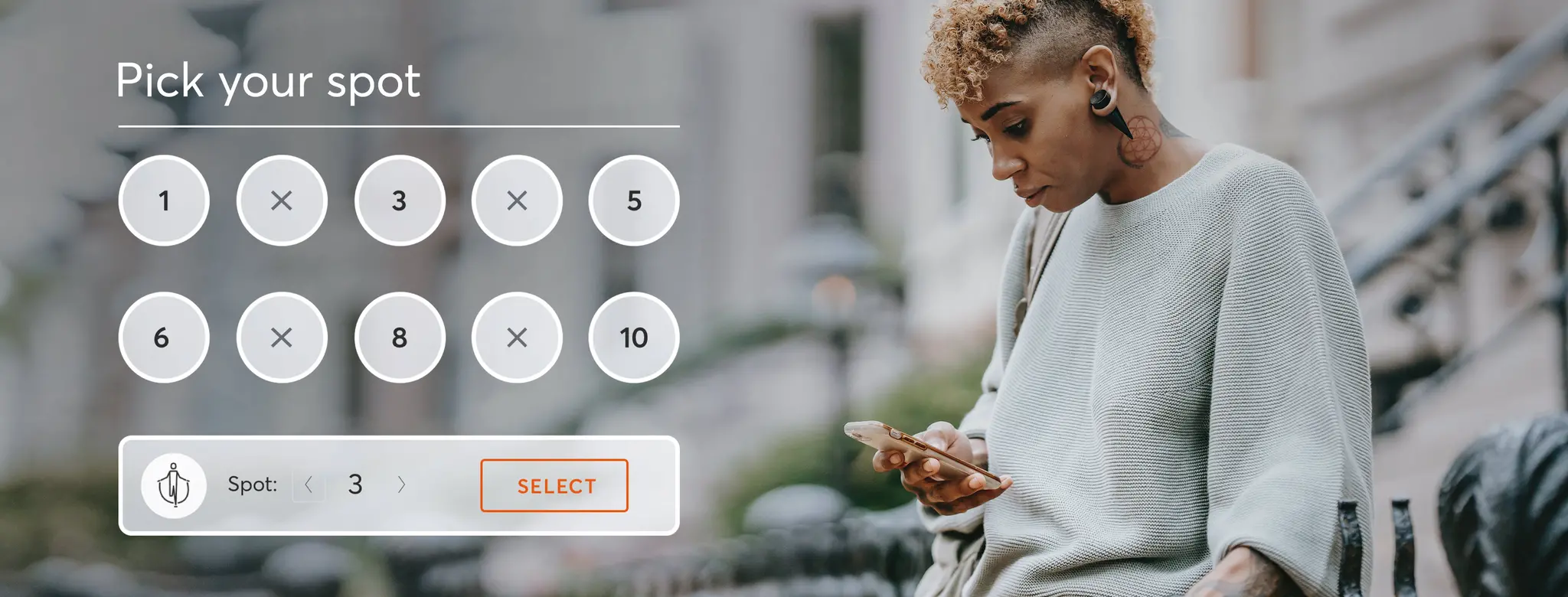
Empower Your Customers to Snag Their Favorite Spot Before It’s Gone with Mindbody’s Newest Feature
October 3, 2023
We’re going to take a wild guess and say your clients visit your business to somehow feel better about themselves. It’s vital to give them the best experience possible, which was the impetus behind our newest feature to the Mindbody platform: Pick a Spot.
You already allow your clients to choose their class time. Now, imagine letting them choose exactly where in the room they get to work out. Whether they want to be front and centre, more toward the back, or perhaps by the window, Pick a Spot gives them the freedom and control to choose where they train.
Here’s how it works.
How to use Pick a Spot in Mindbody
It actually starts with our Room Builder feature. Go to your Manage Rooms page, and you’ll notice the option to add and manage Room Layouts. This is where you’ll design the spots available within that room. (And don’t worry—if the layout of that room changes throughout the day or week, you can add multiple layouts within Mindbody.)
You should now see a layout that reflects what your room looks like. Whether on desktop or mobile, you and your clients can quickly see what spots are open and which have already been booked.
And that brings us to Pick a Spot.
All clients must do is hop on your branded mobile app (or access it via desktop) prior to attending class and swiftly book a spot, choose where in the room they’ll be, and even book on a recurring basis. It’ll reserve their spot so that once they show up, all they must do is go straight to their designated area.
Some of the benefits might already be clear, but let’s talk more about why Room Builder and Pick a Spot are so powerful for your business and your customers.
It makes check-in seamless
If you ever get a long line starting to form at the front desk while your staff is checking people in, Pick a Spot will help to drastically reduce this.
Spot selection is done by clients before they arrive. Ultimately, it means that instead of spending hours each week checking in customers, you’ll spend minutes, thanks to the Mindbody software.
In other words, you and your staff can spend less time checking people in and more time doing what you do best: leading the class and giving them a positive, energizing experience.
Create an impressive first impression
Putting the client in the driver’s seat and giving them the option to choose their spot shows your commitment to creating a more intimate, personalized experience for them. Before they even walk through the door, they’re going to have had a positive experience with you. This is where it all starts, and it lays the foundation for an amazing class.
Stay ahead of the game with low-touch
Keep your business low-touch by maintaining some control over the distance between your clients. Respect their space and keep them safe and healthy all the way from booking to departure.
By using Pick a Spot, you’ll avoid front desk pile-ups, bottlenecking lines, and cramped, unorganized rooms. It’s a win all around.
Stay on top of class attendance at a glance
In just a few clicks, you and your staff will know what kind of attendance to expect based on how many spots have been booked and what type of availability you have left. You can additionally use this information over time to determine which classes are most popular and which maybe draw a smaller crowd. Simple!
When you empower your clients to control their experience with your business just a little bit more, you create a more positive environment for all. Keep them happy and improve customer retention with Pick a Spot.
And don’t forget that since Pick a Spot is part of your branded app, it’ll flawlessly feel like a part of your business.
Want to explore the many features and solutions that Mindbody has to offer? We’re ready to guide you.



