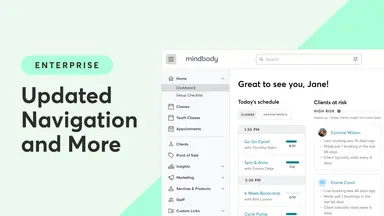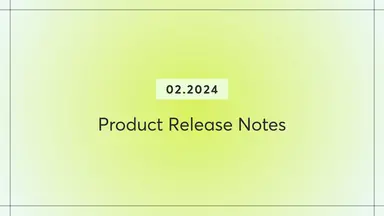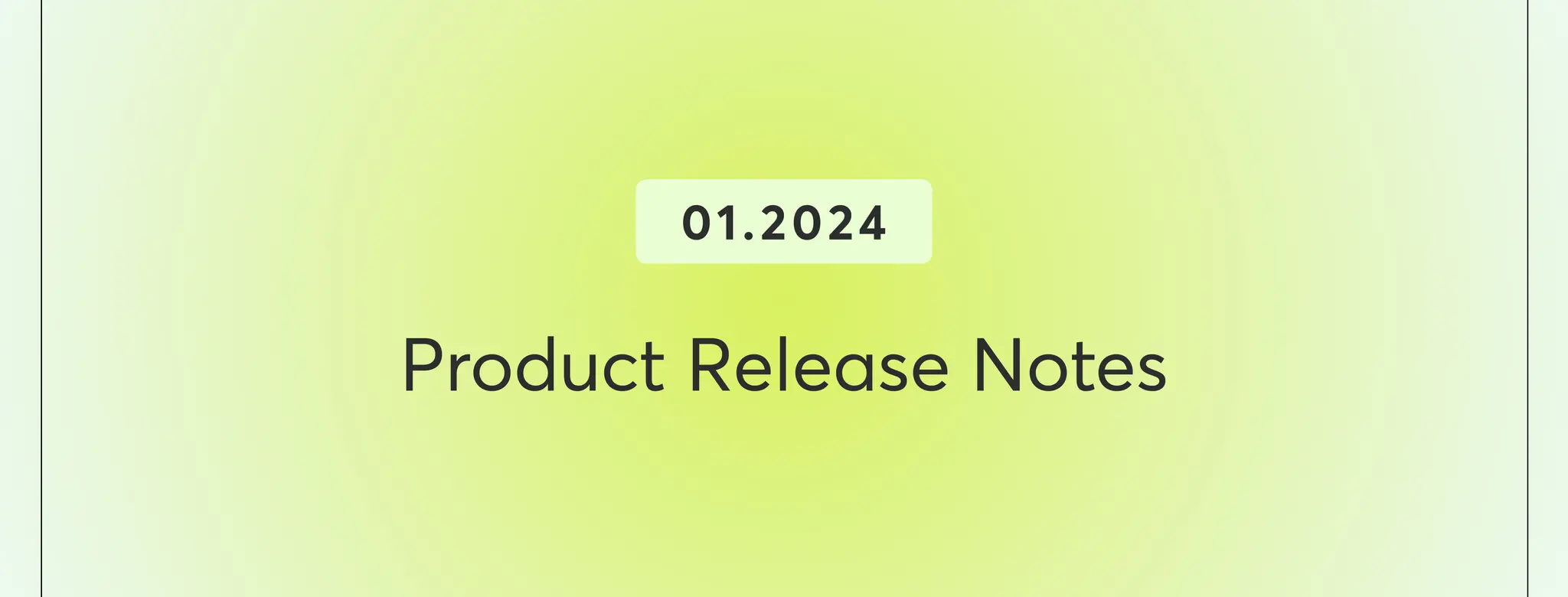
January Product Release Notes: 10+ feature updates and solutions to explore
April 24, 2024
In this article:
- Mobile web booking got a new look
- Create a sales pipeline with automated triggers that work for you
- Clients get better results on the Mindbody app with improved search
- Add services on the business app without extra steps
- Contract sales can now be processed using WisePOS
- Track visits and transfer revenue across locations
- Start new client promotions using your enterprise dashboard
- Access your business’s expanded invoice history on the Mindbody subscription page
- The latest in API updates
- The latest bug fixes
TLDR; we’ve been hard at work trying to make our product operate at its best, so your business can continue to grow and thrive. Here’s what you need to know about the latest product updates from Mindbody.
Mobile web booking got a new look

Booking on the go should be simple. When your clients log into your site, it’s now mobile friendly! Clients can easily log in, browse, book, and purchase your services right from their phones, providing a seamless on-the-go booking experience, while boosting your revenue potential. For more details on this update, head over to our support page to get the full details.
Create a sales pipeline with automated triggers that work for you

No two business strategies are the same, which is why we made it easy for you to configure a sales pipeline that fits your business’s needs. Available for Ultimate 2.0 and Ultimate+ users, this feature can build out 20 different sales stages and create lead cards with personalized attributes. Lead progression between stages can now be automated based on pre-defined triggers, moving them seamlessly through the pipeline to eliminate manual, repetitive, and error-prone tasks. Find out more about how to configure your sales pipeline and how to set up automated triggers with these guides.
Clients get better results on the Mindbody App with improved search
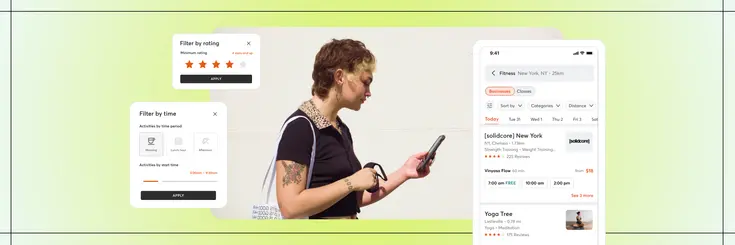
Over the past year we've been making big improvements to the Mindbody app search feature. Search is now rocking a simplified layout for an improved user experience so clients can find better results when searching on Marketplace. Filtering capabilities and our search algorithm were enhanced to pull more relevant listings based on search criteria and display results in an intuitive order.
Most recently, our insights indicated customers search most often by business name, so we've made the Business tab the default in search. Want to strengthen your marketplace listing to attract more customers searching for wellness experiences? Here are 3 ideas to help you get started.
Add services on the business app without extra steps

Creating appointments on the Mindbody Business app is now more streamlined—with this update, clients can book services with add-ons in one go. When adding to an appointment, you can edit the pre-selected staff from the booking, eliminating the need for scrolling or confirming that the staff choices match.
We’ve also added icons on the appointment details section to display add-ons near the appointment time. This helps to reduce scrolling and highlights the most important information at the top of the checkout flow. For more on scheduling appointments with add-ons, read up on this guide.
Contract sales can now be processed using WisePOS
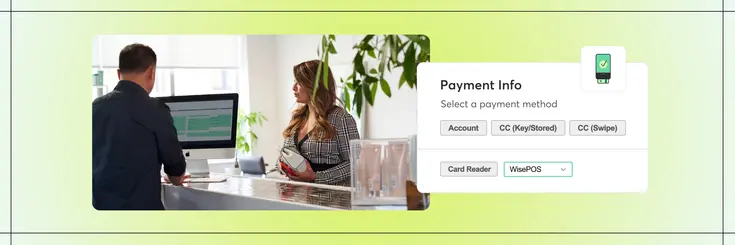
Attention WisePOS users: You can now complete customer contracts using the WisePOS payment terminal. During the checkout of a contract sale, you'll now see the WisePOS card reader as a supported payment method—just follow the on-screen steps for frictionless contract transactions. This feature is now available in the US, with international rollout coming in Q1. Brush up on running transactions with your WisePOS e-terminal with our guide.
Track visits and transfer revenue across locations
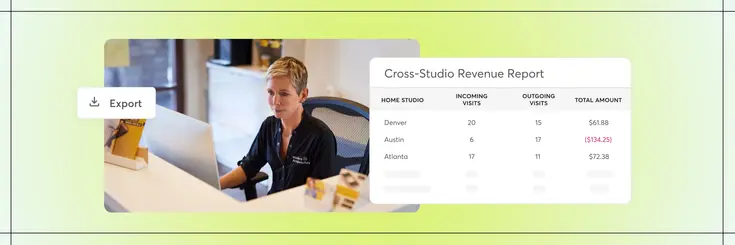
With cross-studio revenue transfer, your studios are seamlessly connected with HQ, allowing your clients to be members at one studio and attend classes at another, while ensuring both studios receive the revenue they are owed.
The new cross-studio revenue report in the enterprise dashboard provides increased visibility when clients take a class or service that was paid for at another brand studio. Headquarters can now see comprehensive cross-studio transaction details such as individual client visits, a studio summary, and studio-to-studio details. Learn more about cross-studio revenue reporting by reading up on our support page.
Start new client promotions using your enterprise dashboard
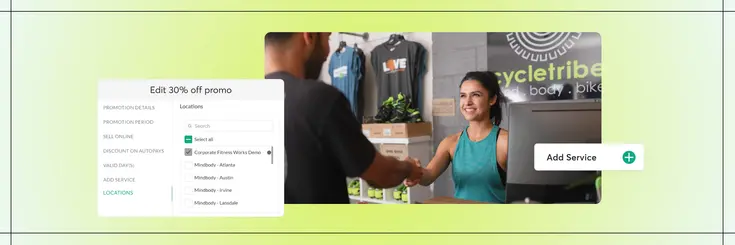
Speaking of the enterprise dashboard tool, you can now add new promotions with a standardized set of service categories, revenue categories, brand, and suppliers using this feature. New promotions can be copied to a default template for future use, and existing promotions can be extended to newly opened studios—saving you time and driving new sales. Get more ideas for enterprise promotions on our support page.
Access your business’s expanded invoice history on the Mindbody subscription page
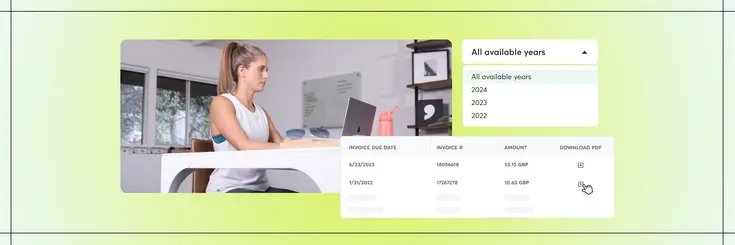
This feature makes it simple to view and download past invoices from the last 5 years (new experience) and 2 years (classic experience) directly using the Mindbody Subscription page. Enjoy enhanced navigation, including the ability to jump to invoices from specific past years—accessing past records has never been smoother. For more on downloading past invoices, check out our support page.
The latest in API updates
Modified Endpoints
- Get ClassVisits: We updated the endpoint to include PhotoURL for each ClientId that is returned.
- POST AddClientToClass: This endpoint was updated to send out reservation confirmation email even if user token is not passed.
- GET BookableItems: We optimized the performance of this endpoint.
- POST PurchaseContracts: We fixed a bug (fixed bug 1262972) where postdated contracts (first payment deferred to a future date) purchased via Purchase Contracts endpoint were sold without scheduling the associated auto pays between 10/25/2023 and 11/7/2023.
New Endpoints
- POST CopyCreditCard: We added a new end point that copies the credit card information from one client to another. The source and target clients must have the same email address.
- GET LiabilityWaiver: We added a new endpoint to get Liability Waiver content at the specified business.
The latest bug fixes
In 2023, we increased our speed of bug fixes by 79%—and we plan to do even more fixes in the coming months. Here are a few that have been resolved:
- Auto Renew for One Month Contracts: Allows one-month customer contracts purchased through the business app to automatically renew once the previous month's payment is completed.
- BUG-13885: Classes are no longer being duplicated on the "View Schedule" screen of the Mindbody App.
- BUG-14451: A page gap was removed from the class schedule page for seamless visibility.
- BUG-12733: Reports now generate correctly on Microsoft Edge.
- BUG-13893: Classes are no longer being duplicated on the "View Schedule" screen of the Mindbody app.
- BUG-8239: Recent invoices are now available for download under My Subscriptions.
- BUG-6068: One-month auto-renew contracts now auto-renew correctly on specified platforms.
- BUG-9780: Clients' "Missing Billing Information" alert now covers the website header and navigation bar.
- BUG-14867: Failed or incomplete debit transactions are no longer retained in pending transaction reports.
- BUG-12122: Email campaigns now send to all email subscribed contacts.
- BUG-8841: Open appointment/class spots are no longer being hidden from clients.
- BUG-4009: Accessing Appointment Types in Manager Tools no longer produces an error.
- BUG-13871: All valid USPS addresses are now being recognized and accepted for consumer mode purchases.
- BUG-14328: A page gap was removed from the class schedule page for seamless visibility.
- BUG-13065: The loop glitch when creating a client profile has been resolved.
- BUG-13652: End suspension or open-ended suspension can now be entered uninterrupted.
- BUG-7080: Clients' account details are now loading uninterrupted.
- BUG-11944: Email automation is now sending emails to all correct, specified clients.
- BUG-11665: Family bookings can now be completed with the profile creation loop glitch resolved.
- BUG-12360: Family accounts can now choose dependents on their profile or when making reservations without issue.
- BUG-10419: Video On-Demand ownership reports are no longer producing an error.
- BUG-14726: Classes that are not cancelled are no longer showing as such.
- BUG-14556: All employee push notifications are now being displayed properly.
- BUG-14673: Autopay schedule can now be created even when unchecking "Pay Now" box.
- BUG-10897: Payment Access from the Mindbody Online Admin now loads uninterrupted.
- BUG-13181: All clients now consistently appear in both "Browse Contacts" and "All Contacts" in contact lists.
- BUG-14092: Suspension history for a terminated contract now loads uninterrupted.