Product Updates
Key releases, enhancements, and insights—all in one place.
November 2025
Streamline class sign-in on your Business app
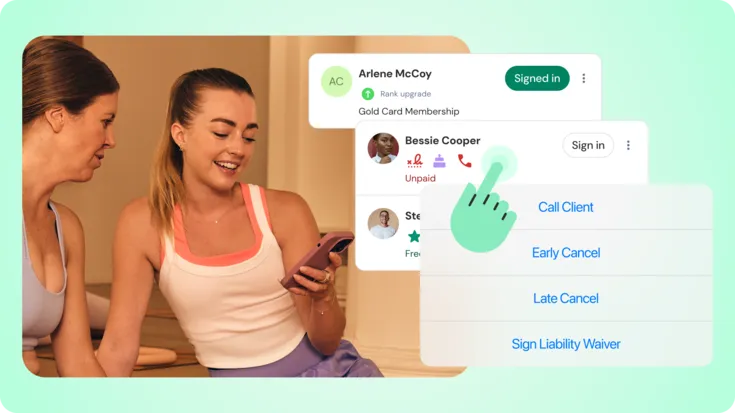
We've redesigned the Class Sign-In page in the Business app to make it faster and easier to use—especially during busy classes.
The new layout highlights key client info like visit milestones, missing phone numbers, membership tiers, belt upgrades, and birthdays, all in one view. With larger touch targets, top tabs for quick filtering, and a modern card-style design, staff can sign in clients quickly and stay focused on the class.
Upload and manage client documents right from the Business app
You can now upload, view, and manage client documents right from the Business app—no need to switch to the web. Take photos or upload files like PDFs and forms up to 4MB. It's an easier way to handle paperwork on the go and keep records updated during appointments.
Let clients book for guests in your branded app
Starting now and rolling out to everyone in December, clients can book classes for friends and family directly from your branded app. Their guests don't even need to create separate accounts. Paying with their own passes or guest passes in their membership, guest booking makes it easier to reward loyal clients and grow your community.
Track results in your sales funnel with Analytics 2.0
Get a clear picture of your sales funnel with the new Leads Dashboard in Analytics 2.0. See how many leads make it from first contact to sign-up, spot where prospects drop off and find new ways to grow your client base—all in one easy-to-read view.
Add flexibility with percentage-based penalty fees
Instead of relying on flat fees, studios can now charge a percentage of the appointment price for late cancels and no-shows. This update makes it easier to match fees to service value, managing cancellations more fairly across different appointment types.
Simplify member-only appointment booking in branded web
Clients with active memberships can now book member-only appointments directly through your branded web widgets. Non-members can unlock access by purchasing a membership during checkout through the book-and-buy flow, helping you boost membership sales and fill your schedule faster.
See how Attentive drives your sales and bookings
You can now track your Attentive performance right inside Analytics 2.0.
The new Sales and Booking Dashboard shows how much revenue and how many bookings come from Attentive, plus which messages and channels perform best, so you can fine-tune your marketing strategy.
Move multiple leads at once in your Sales Pipeline
Move multiple leads at once between stages or pipelines within the same studio—making it faster to organize your Sales Pipeline in Lead Management. Task history stays intact, automations still run, and associated follow-up tasks and staff assignments remain unchanged as the leads move, so your pipeline stays clean and accurate with less manual work.
Easily manage sales pipeline triggers across all locations
In Lead Management, you can now manage triggers on the sales pipeline dashboard from one central site. Corporate admins can set up automation rules once and apply them across all locations with a single click—saving time, reducing manual setup, and keeping everything consistent. It's a faster, easier way to streamline sales pipeline management companywide.
Skip the wait with self-serve payment hardware
Mindbody Payments customers in the US can now order payment terminals directly from the Payments Portal in your software, without contacting Sales. This new self-service option makes it quick and simple to get the hardware you need, so you can start accepting payments faster.
