Mindbody Guide
How to Switch Your Salon or Spa Software
Last updated: October 7, 2025

Guide
So, you're thinking of switching your salon or spa software.
Perhaps your current provider isn't meeting expectations. The software may lack key features you need to run your business, or isn't providing adequate day-to-day support. Whatever the reason may be, this guide will help you understand what it takes to make a switch.
To start, consider what you want from a new provider.
Are you looking for:
- More efficient operations?
- Stronger marketing capabilities?
- Mobile functionality for you, your staff, and your clients?
Your software should provide all the capabilities you need today and as you continue to grow. And while switching providers can be time-consuming at first, the process will benefit your business and clients for years to come.
What's the key to success when transitioning to new software? A step-by-step plan. Let's create yours.
Step 1: Clarify your requirements and reasons for change
The first thing you need to articulate is what specifically is driving you to make a change:
- Are there features and requirements you need that your current software doesn't have?
- What are the must-have features for any software solution to be a good fit for your business?
- Do you need more advanced reporting?
- Are you using multiple platforms rather than an all-in-one solution?
Outline your requirements upfront so you can choose the best software for your specific needs. Once you have them, you'll be able to communicate them to potential new providers—so they can create a comprehensive plan that fits your needs.
- Staff profiles and permissions
- Sales commissions, sales reps, etc.
- AI receptionist
- Robust automated marketing features
- Customized, branded mobile app
- 2-way SMS notifications
- Gift cards
- Advanced reports
- Inventory tracking
- Integrated payments
- Scheduling
Step 2: Determine the resources you’ll dedicate to manage the change
Next, decide who will manage the transition. Will it be you as a business owner or will you have a manager responsible?
If your manager is put in charge, it's a good idea to have a contingency plan in case they leave your organization during, or shortly after, the transition. Regardless of who takes point, they should be fully versed in your software and business goals.
If you have multiple locations, you'll still want one person leading the transition to meet deadlines and ensure consistency with converted data. However, it's a good idea to also have representatives from each location to answer specific questions, as needed.
Step 3: Determine your transition timing
When moving to new software, timing is everything. When's the right time for the switch? Consider the following:
- Do you have a specific go-live date? If so, you'll need to plan ahead. We recommend allocating between two to three months for the switch.
- Do you have multiple locations? If yes, you'll need to account for a longer time frame as each location will need to be transitioned.
- How many integrations will you need? Any additional software tools will need to be converted to or replaced by new software.
- When is your busy season? You'll want to be up and running several months before this.
- Who is managing the transition and what is their availability like? Do they have other business obligations, family obligations, vacations, etc.? Plan accordingly.
Again, take into account staff availability and any big upcoming initiatives at your business.
It can be tempting to crunch your timeline and switch as fast as possible—try to resist. Set yourself up for success from the start by dedicating more than enough time and resources upfront to ensure everything is properly converted and set up the first time around. Trust us, your future self will thank you for this.
Welcome and Discovery: Welcome to Mindbody
Within two business days, you'll have a welcome call with your Onboarding Specialist who will learn the ins and outs of your business.
Build and Configure: Time to build (~2-3 weeks)
Over the next several weeks, your Onboarding Specialist will work with you over weekly calls to master configurations, coordinate any data uploads and answer any questions as you build your site.
Training: Learning to use Mindbody software
Your Onboarding Specialist will train you on your day-to-day operations and provide you with online guides, articles and certification path your employees.
Prep for go live: Getting ready to launch
You and your Onboarding Specialist will go through a list of activities to ensure you are comfortable using the software, transitioned off your old software and ready to run your business!
Launch:
You're ready!
Step 4: Managing the change
While training on your new software, you'll need to determine how to retrieve all of the data from your existing platform.
Work with your current vendor to decide what form it will be provided to you, how long it will take to export, and if you will be charged for the export. These considerations will impact both your timeline and budget.
And while a seamless data transfer is always the ultimate goal, the export capabilities of your current software will be the biggest determinant of what can, and cannot, be transferred to your new software.
Data Migration
When migrating your data, consider what's most essential to keep your daily operations up and running. This likely includes:
- Client contact information (client names, addresses, phone numbers, emails, birthdates, notes, etc.)
- Gift card balances
- Retail inventory
- Non-reportable sales history
- Retail products
- Future booked appointments
- Membership plans and active members
Some data, like past sales information, is so integrated with your merchant processor that it will likely be non-transferrable. In this situation, exporting and saving past data will be important, especially for reporting purposes.
If something you need can't be transferred as part of the export, you'll need to figure out how to get the data (run reports), and how to enter it in the new software (usually manually).
Pro Tip: It's a good idea to have a period of overlap with your old and new software, be it two or three months. That way, you can be sure all of your data has been successfully transferred over, without the added stress of a looming contract deadline.
If you're feeling overwhelmed, don't be. Your Data Conversion Specialist will help you navigate what can and can't be transferred, and help you develop a strategy for the smoothest migration possible.
Integrations
Software integrations connect your various business processes, which makes transferring them to your new software vital. Ideally, some of these additional solutions will be replaced by your new software's capabilities. If not, you'll need to determine which can be transferred or exchanged for other options.
Think about the software integrations you use today (if any). This might include:
- Web hosting
- Email/text marketing providers
Are you satisfied with their performance? Can each be seamlessly integrated into your new software? If the answer is no to either question, this is the time to look for a replacement. As a Mindbody customer, our partner solutions will complement your software and help you run, market, and analyze your business.
Functionality
Transitioning software, although a timely process, can be the perfect opportunity for a business refresh. Are there updates or upgrades you'd like to make to your business plan? Are there opportunities your new software makes available that your old software didn't? Are there pricing changes you'd like to make? Improvements to client relationship management? Client contact information that's missing?
Use this time to evaluate what's working and what can be better—and consider how your new software will support the changes.
Step 5: Training your staff
Just as you'll need to be trained on the new software, your staff will need to be onboarded, too.
Set aside ample time to effectively train your staff before you make the transition so that each member of your team (manager, front-desk staff, instructors/trainers, etc.) is 100% competent and comfortable with the software's capabilities. Depending on the size of your team, this usually takes between two to four weeks to allow for several training sessions and the chance to work in the system.
Mindbody offers free software certifications to help get your staff up and running from day one.
Step 6: Communicating the change
Now that your team is trained and ready with your new software, it's time to tell the people who matter most: your clients.
Get the word out with signage at your front desk, an email blast, and across your social media platforms. Most importantly, communicate the change before the official conversion—the more informed and prepared your clients are, the better.
When developing your communication strategy, include details of how the changes will directly impact them. For example:
- Will you have a new branded mobile app clients will need to download to book appointments? Will there be an incentive for doing so (e.g., a retail discount, free branded merchandise)?
- Will you have new methods of communication they should know about (i.e., automated confirmation emails and texts, etc.)?
- Will clients have to update contact or payment information?
Check out the sample email copy below to see how you might communicate an upcoming software transition.
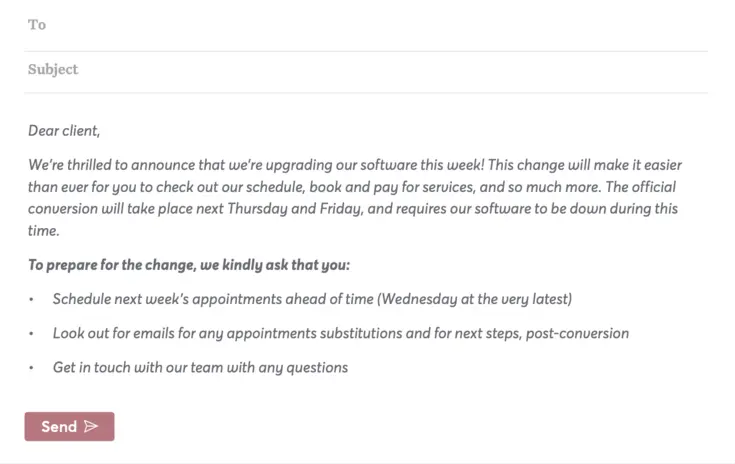
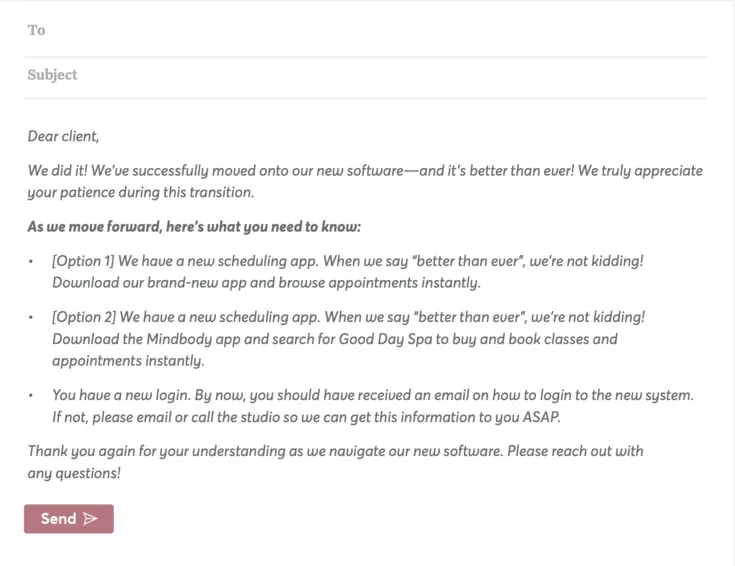
Switching to the right software vendor may be one of the biggest choices you'll make as a growing business.
After making the change, your new salon or spa software will allow you to better run your business, and help you reach your goals.
Want to see if Mindbody is the right salon or spa software for you?
Get a Demo
Guide